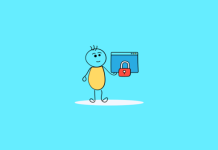Harsh Sharma
FIX – ‘Undoing Changes Made to Your Computer’ in Windows 11
Updating your Windows 11 is important for receiving the most recent security features and newly designed system files. But, your PC or laptop could...
FIX – Fingerprint Sensor Not Working in Windows 11
Windows 10 introduced the fingerprint sensor in 2015. Many users reported that their fingerprint not working after the Windows 11 update. Although you can...
How To Force Quit an App on Mac
Whether you are a beginner or an expert, there are times when the Mac refuses to let us close an app. However, sometimes you...
How To Block Websites on iPhone
In this internet era, parents often question themselves and feel pressured to raise perfect kids. This is because there are a lot of unwanted...
FIX – Google Play Store Not Showing Installed Apps (6 Best Ways)
Google Play Store is the best online store to download apps on Android smartphones. In-App Manage section of the google play store you can...
How to Disable or Turn Off Lock Screen in Windows 11
Talking about Windows 11, there are various settings in Windows 11 that can also be customized to suit the preferences of a specific user....
How to Disable Digital Wellbeing on Android Phone
Here we will teach you how to disable the digital wellbeing app permanently. Digital Wellbeing is an application where you can track the daily...
How to Launch Apps At Startup in Windows 11
Microsoft Windows 11 operating system comes with the Startup feature similar to that of the earlier versions of Windows OS. As the name suggests,...
How to Block Internet Access For Specific Android Apps
Sometimes you may have felt that you did not use the internet, but your internet data is still gone. This happens because of the...
How to Disable AutoRun / AutoPlay for USB Drive in Windows 11
Autorun is a helpful feature of Windows 11. If autorun is turned on the moment you insert a flash or CD drive or USB...